Installing the HDL410
Learn how to install the HDL410 audio conferencing system on a wall in as little as 60 minutes, with no special skills or tools.
Our technology makes things simple so you get great audio in larger spaces at a fraction of the cost of customized, multicomponent systems.
It’s easy for one person to install our systems and there’s no additional cost. Traditional systems may come with a hefty price tag.
Simple cloud-based management tools and trouble-free performance mean IT saves time plus the cost of outside technicians.
Less is more. With only one or two components to hang on the wall, we’ve radically simplified the task of adding audio to larger rooms — no specialized skills or tools required. Installing our systems is an easy job that takes less than an hour, without the need for fine-tuning or programming.
Learn how to install the HDL410 audio conferencing system on a wall in as little as 60 minutes, with no special skills or tools.
Learn how to install the HDL310 audio conferencing system on a wall in as little as 30 minutes, with no special skills or tools.
Learn how to install the HDL300 audio conferencing system on a wall in as little as 30 minutes, with no special skills or tools.






With full-room mic coverage, easy installation and flexible management tools, we’re helping you simplify audio conferencing in all your larger rooms. And that saves time and effort for IT and users.
1 of 6
With certifications from Microsoft® Teams and Zoom and joint solutions with Sony, Logitech and many others, we make it easy to use the tools you know and trust.
Our demos have amazed thousands of IT pros — including some very skeptical ones. But you’ll have to experience one for yourself — live, 15 minutes, customized — to get what the excitement is about.

Hear just how extraordinary our full-room mic coverage can be. Talkers are picked up clearly, no matter where they move. Facing away from the array? No problem. Under a table? Not that you would, but you can!

You need solutions to fit your unique tech ecosystem. Get tailored advice on how the radical simplicity of our products means we play nicely with your existing systems. No technician is required.

You can get a demo in a space of almost any size. And wait until you hear how we handle glass walls, reflective surfaces and HVAC. Our technology takes them out of the equation.

Hear just how extraordinary our full-room mic coverage can be. Talkers are picked up clearly, no matter where they move. Facing away from the array? No problem. Under a table? Not that you would, but you can!

You need solutions to fit your unique tech ecosystem. Get tailored advice on how the radical simplicity of our products means we play nicely with your existing systems. No technician is required.

You can get a demo in a space of almost any size. And wait until you hear how we handle glass walls, reflective surfaces and HVAC. Our technology takes them out of the equation.

Hear just how extraordinary our full-room mic coverage can be. Talkers are picked up clearly, no matter where they move. Facing away from the array? No problem. Under a table? Not that you would, but you can!



Intuitive tools to quickly and easily set up and configure your pro series systems

Local and cloud-based APIs that let you integrate your devices and automate tasks


Pro AV features and performance for extra-large meeting rooms and classrooms

Pro AV features and performance for large meeting rooms and classrooms




Intuitive tools to quickly and easily set up and configure your pro series systems

Local and cloud-based APIs that let you integrate your devices and automate tasks


Pro AV features and performance for extra-large meeting rooms and classrooms

Pro AV features and performance for large meeting rooms and classrooms



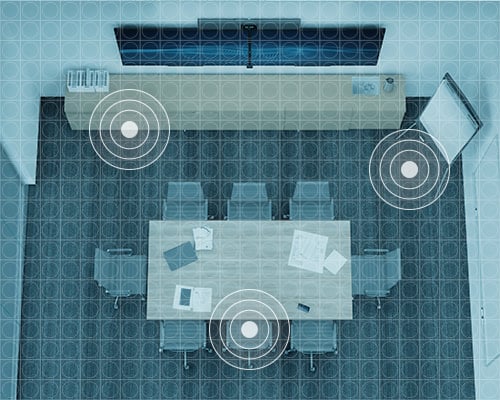
Microphone Mist technology fills a room with thousands of virtual microphones (individual “pickup points”). No matter how far apart in-room meeting participants are or which direction they face, a virtual mic is always close by. There are no dead zones. And thanks to advanced processing power, Microphone Mist technology listens to each virtual microphone simultaneously and zeros in on the predominant sounds, optimizing them for clear conversations. Unlike other systems, it also ignores consistent noise sources from HVAC, displays or computer fans. The result is a clear and consistent audio experience that makes remote team members feel like they’re in the room.

Many traditional audio conferencing systems employ beamforming technology, which picks up sound in defined “lobes,” usually pointed at fixed positions around a meeting room table. Pickup can be adequate, as long as participants stay clustered around the lobes. However, if meeting participants move outside the lobes – to present at a display or spread out within the room – they may enter a dead zone where pickup can be diminished, making it difficult for a remote caller to hear. And if a talker is between lobes, the audio may drop off or rise sharply, which can be an annoying and even fatiguing experience for remote participants.
We haven’t made any audio enhancements to this video. Instead, we recorded using the microphone attached to our video camera – to show you how Voice Amplification Mode sounds if you’re sitting at the back of the room (complete with the usual HVAC noises). We also recorded sound captured by our HDL300 system, so you’ll know exactly what a coworker or remote student hears on a call.
An extension of Microphone MistTM technology, Active Zone Control emphasizes pickup of the virtual mics in a controlled “active” zone at the front of the room while inhibiting pickup from the virtual mics in the rest of the space. Lecturers or presenters can leave lapel mics, headsets and the hassles of changing batteries behind. They can move freely in the active zone, confident that remote participants can hear them above room noises.

Use the F2 button on the Nureva® audio remote to toggle between the partial zone and full zone settings.
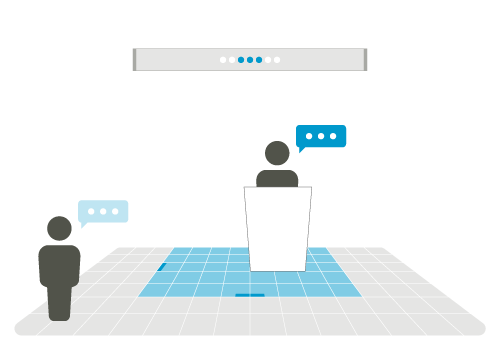
Set the active zone for the required dimensions at the front of the room, and the person speaking can be heard more clearly while sounds and voices from the rest of the space are suppressed. It adds up to better audio for remote audience members and lecture capture.
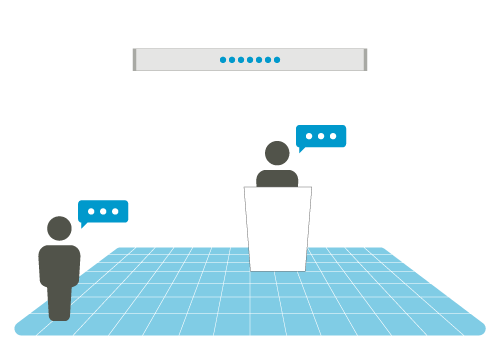
When it’s time for group discussions or questions from the class or audience, switch to the full zone setting to activate all the virtual microphones in the space so everyone in the room can be heard by remote participants.
To adjust the dimensions of your active zone, open Nureva Console, navigate to the device settings page and open the Active Zone Control accordion. Drag the handles or enter the length and width of your desired active zone.
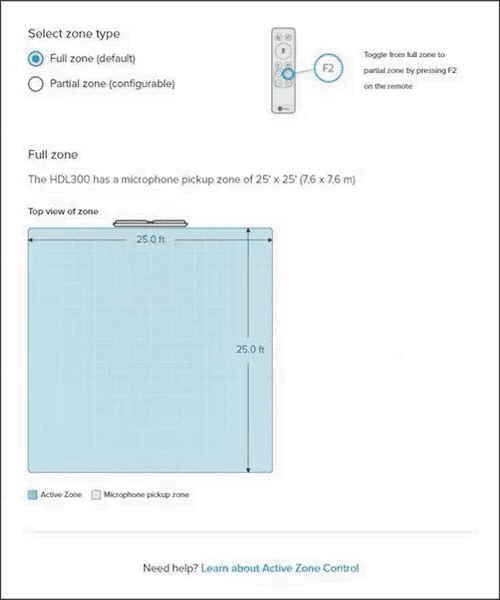
Intelligent Sound Targeting (IST) identifies and stops targeting persistent undesirable sound sources like HVAC and display fans to give remote callers a better listening experience.

HVAC and other unwanted sounds can seriously affect conference call audio – ultimately causing frustration and even reducing productivity. But IST, a feature of Microphone MistTM technology, takes a groundbreaking approach to this problem. Instead of attempting to suppress undesired sounds completely, it uses its intelligent sound identification capabilities to mitigate the negative impact of those sounds in an elegant and efficient manner. You hear voices better and unwanted noises less.

Achieving rich, full-room audio pickup in noisy meeting and learning spaces has always posed a significant technical challenge. Traditional systems use “post-processing” filters to suppress sounds. However, these require substantial processing resources and are not always effective. But IST takes a “pre-processing” approach. Using adaptive learning algorithms, IST preemptively identifies and learns unwanted sounds and then simply stops targeting them. It’s a feature other technologies can’t match.

Hear the Nureva difference
in just 15 minutes