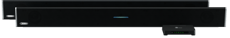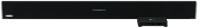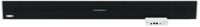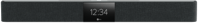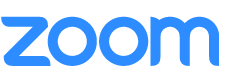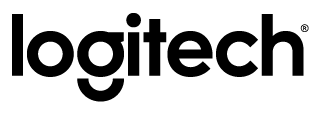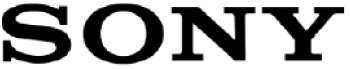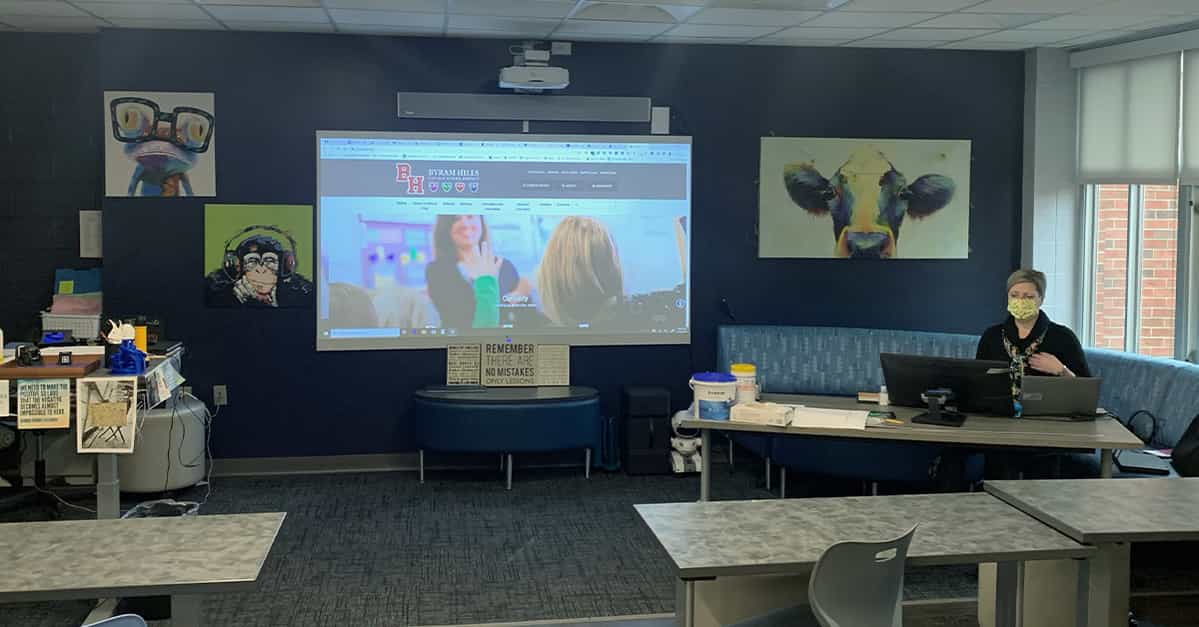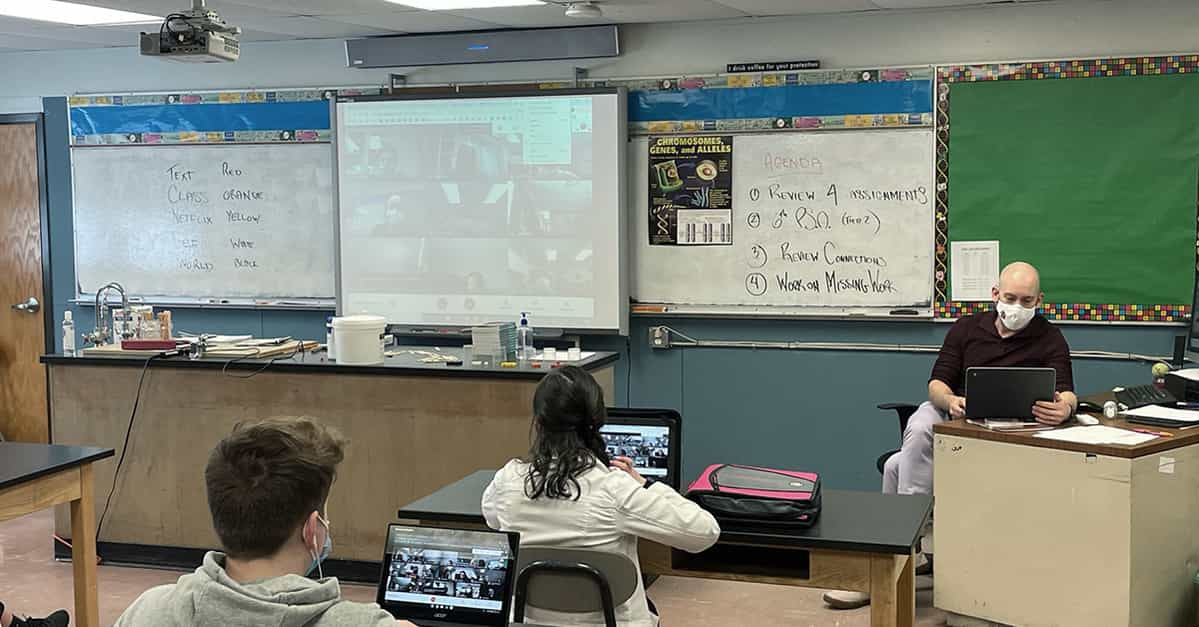April 15, 2021
Tech & Learning case study: Making the most of hybrid staff meetings & PD

Posted by Sascha Zuger on Apr 15, 2021 6:00:00 AM
This case study was originally published by Tech & Learning.
When school buildings closed down last March, in-person classes weren’t the only thing that ground to a halt. Districts also needed to shift the many parent-teacher conferences, IEP, faculty, and school board meetings online. As buildings open back up, these meetings also have moved to synchronous environments, which have similar challenges to what teachers were experiencing in hybrid classrooms.
“We struggled to connect with the school community in meaningful, productive ways while keeping everyone safe,” says Eileen Belastock, Director of Technology and Information at Nauset Public Schools in Orleans, MA. “We even lost precious teacher collaboration time due to the constraints of social distancing.”
The district had been using web conferencing tools such as Zoom and Google Meet™ to hold virtual events and meetings, however the hybrid style of a meeting in which there are attendees in person and others virtual were difficult at best since the sound quality was not at a level that ensured virtual attendees could engage and participate meaningfully.
The district piloted the Nureva® HDL300, a system designed for mid-sized learning spaces that captures the audio of everything happening in the room. The device allowed the district to connect with staff, parents, and community members in a way that has become the new normal.
“Due to home connectivity issues and the older age of many of our participants, the lack of ability to hear in-person conversations caused frustration that resulted in lower attendance at important meetings,” reports Belastock. To solve the sound problem, the district initially purchased microphone pads that had to be daisy-chained to ensure that all parties were heard when in large conference rooms. However, the cumbersome wires and placement of the microphone pads required technical support.
Nureva changed all that.
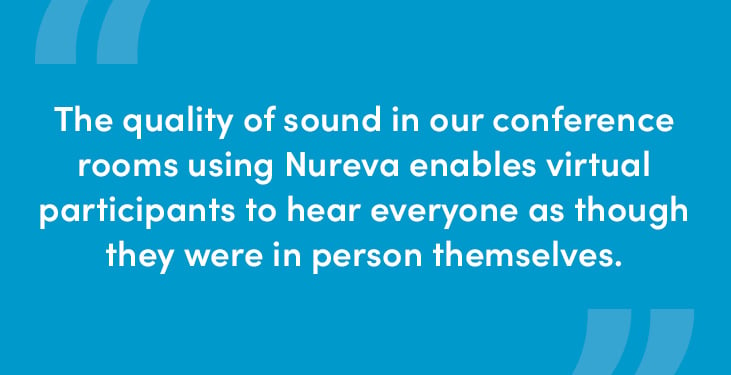
“The quality of sound in our conference rooms using Nureva enables virtual participants to hear everyone as though they were in person themselves,” says Belastock. “The device has created more opportunities to engage all stakeholders in meaningful conversations around education without requiring all parties to be either in person or online. We have seen an uptick in participation and collaboration due to the product and its incredible sound quality.”
Professional development plans
The district will next pilot the Nureva system for their teacher professional development programs. Because teacher collaboration time is a crucial component of the PD, the system will be used to ensure that all of our staff and teachers can participate.
“I envision this tech used to create opportunities for our teachers to connect with teachers from across the country on innovative teaching practices,” says Belastock. “I can also see this as opportunities for our teachers to attend national conferences that I foresee will continue to have virtual components.”
Pro tips
Belastock offers the following tips to make the most of synchronous staff and PD meetings:
-
-
- Find the most versatile space for the system. “With our classrooms being used for multiple reasons by multiple teachers, our solution was to put the device in a common area such as a conference room,” she says.
- Allow educators time to become familiar with any new technology used for teacher collaboration, parent meetings, etc. They can see the product’s value and be excited about using it.
- Make sure the system is in a well-used space to ensure it can be easily accessed.
-
Teacher feedback
Before installing the system, virtual attendees would get aggravated and frustrated with the sound quality and felt as if they were not part of the meeting and just a face on the screen. This often meant they would not attend or even leave the meeting. With the Nureva HDL300, now all meeting participants can be heard, no matter where they are located.
Audio built for engaging learning
Find out more about the audio solution that’s keeping a growing number of students and teachers connected. Nureva systems are quick to install. They’re easy to use. And they let everyone be heard in every inch of the classroom.
Editor's note: The HDL300 system works best when installed on a wall with an adequate amount of clearance below. For more information on optimal placement, read our installation guide.
Posted by
Sascha Zuger
April 15, 2021